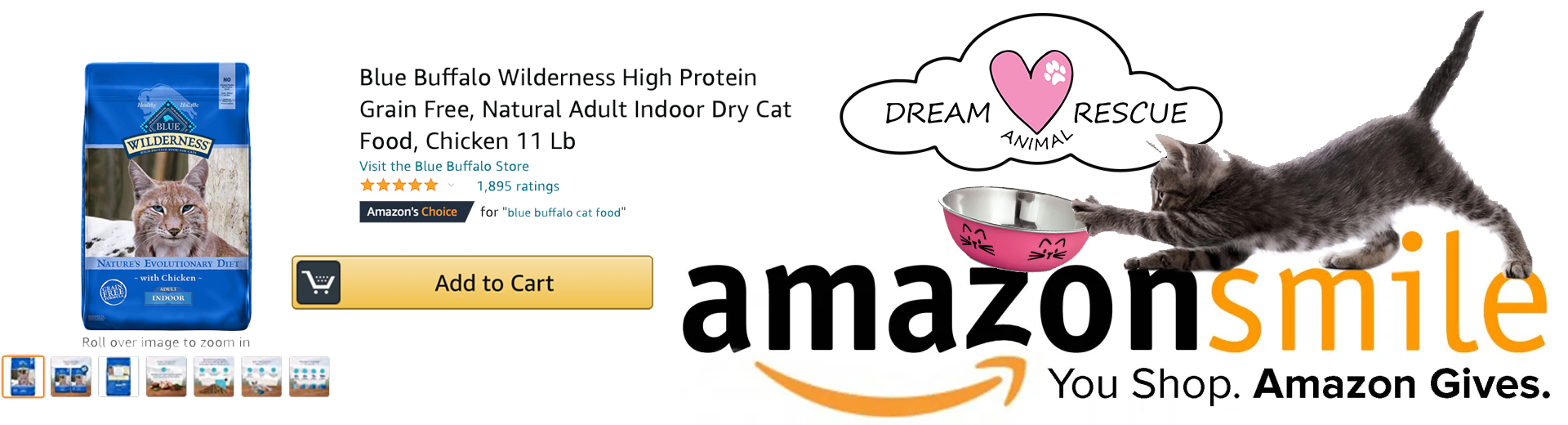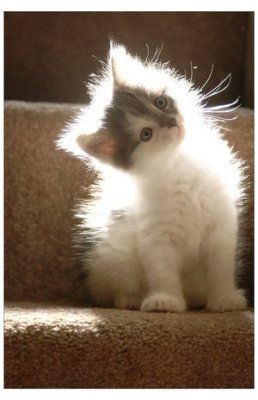How to Take Great Foster Photos
[cmsms_row data_padding_bottom=”50″ data_padding_top=”50″ data_color=”first” data_width=”boxed”][cmsms_column data_width=”1/1″][cmsms_text]
PHOTOS BEST PRACTICES:
FILE NAME: To help keep our records organized, please name your image files after your foster cat along with a sequence number. Example: Fluffy 1, Fluffy 2, Fluffy 3. This will help make it much easier to search for images when we need them.
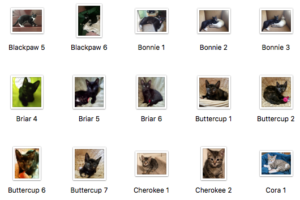
[/cmsms_text][/cmsms_column][/cmsms_row][cmsms_row data_padding_bottom=”50″ data_padding_top=”50″ data_color=”first” data_width=”boxed”][cmsms_column data_width=”1/1″][cmsms_text]
CROP: All photos will be cropped to 4:3 ratio (Landscape Only). This is done to maintain a uniform and consistent look through out the website. If you have the ability in your favorite image editor, please crop your photos before importing. Otherwise, please note, we will crop them for you. So when shooting your photos, please keep this in mind so your beautiful photos don’t get the best parts cropped out.

If you don’t see a great photo you took of your kitty on the web site, the number one reason will be that it was shop in Portrait and not Landscape and the image could not be cropped correctly, such as the image you see below. We can’t alway crop correctly and the image end up being too close up, so we don’t use that image.
[/cmsms_text][/cmsms_column][/cmsms_row][cmsms_row data_padding_bottom=”50″ data_padding_top=”50″ data_color=”first” data_width=”boxed”][cmsms_column data_width=”1/1″][cmsms_text]
PHOTO SIZE: All photos will be resized before posting to 600px:450px. This again helps keep the overall consistency of the website and give us a nice clean, uniform look. If you have the ability to change your images size in your favorite image editor, please do so, if not, don’t worry. We will handle it on our end.
[/cmsms_text][/cmsms_column][/cmsms_row][cmsms_row data_padding_bottom=”50″ data_padding_top=”50″ data_color=”first” data_width=”boxed”][cmsms_column data_width=”1/1″][cmsms_text]
FACEBOOK COMPATIBLE: Facebook will further resize the photo automatically. So when a post or page is shared on Facebook, the image that is shown in the link is automatically resized again to the dimensions you see below. For this reason, if you want your photo to look great when we share the post on Facebook, we need to make sure there is a little empty space at the top and bottom of the photo so that the kitties ears don’t get cut off.
[/cmsms_text][/cmsms_column][/cmsms_row][cmsms_row data_padding_bottom=”50″ data_padding_top=”50″ data_color=”first” data_width=”boxed”][cmsms_column data_width=”1/1″][cmsms_text]
FORMAT: All photos should be formatted in .jpg. If your favorite image editor has a jpg quality setting, set it to 50% or Medium. This will give us great looking photos AND a fast website!
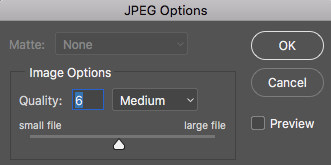
[/cmsms_text][/cmsms_column][/cmsms_row][cmsms_row data_width=”boxed” data_color=”first” data_padding_top=”50″ data_padding_bottom=”50″][cmsms_column data_width=”1/1″][cmsms_text]
FOCUS: Always focus on the eyes! Your entire image can be blurry, but if the eyes are sharp, we still perceive the image as sharp. Conversely, you can have a sharp image, but if the eyes are blurry, we will perceive the photo as blurry. Nothing makes an image pop like a nice sharp image. But little kitties move very quickly. Make sure you have set your camera to it’s fastest setting, or you might just get a blurry ball of fur.

[/cmsms_text][/cmsms_column][/cmsms_row][cmsms_row data_width=”boxed” data_color=”first” data_padding_top=”50″ data_padding_bottom=”50″][cmsms_column data_width=”1/1″][cmsms_text]
BACKGROUNDS: While that busy cat print blanket might be adorable, it won’t photograph well. Remember, the purpose of your photo is to show off your cat, not it’s surroundings. Keep your backgrounds free from clutter or busy patterns so they do not distract from the subject of your photo, the kitty! When it’s not possible to keep your backgrounds simple, try getting closer to eliminate the background and take a great close up of your kitty!
[/cmsms_text][/cmsms_column][/cmsms_row][cmsms_row data_width=”boxed” data_color=”first” data_padding_top=”50″ data_padding_bottom=”50″][cmsms_column data_width=”1/1″][cmsms_text]
POINT OF VIEW: The best angle to capture your kitty is at their own eye level. This will make your photos instantly more professional looking. So get down on the ground and shoot your camera level. You will be amazed at the difference!
[/cmsms_text][/cmsms_column][/cmsms_row][cmsms_row data_width=”boxed” data_color=”first” data_padding_top=”50″ data_padding_bottom=”50″][cmsms_column data_width=”1/1″][cmsms_text]
LIGHTING: Open up those curtains and let the light in. Lighting is the most important part of the photo. If you have a white cat, remember the exposure will be brighter that if you have a black cat. I recommend to open up the curtains and sit down on the floor with your back facing the window or sliding glass door. This will but the light behind you, and in front of the kitty and be sure to light the kitty. If you have a black kitty, this technique is a must. Never shoot a black kitty with the light source behind the kitty. Always in front.
[/cmsms_text][/cmsms_column][/cmsms_row]
Have a great day!

This article may contain links to products on Amazon.com. These links are affiliate links and DREAM Animal Rescue recieves a percentage of the sale for using these links. We use these links as a way to help support the cost of our website.